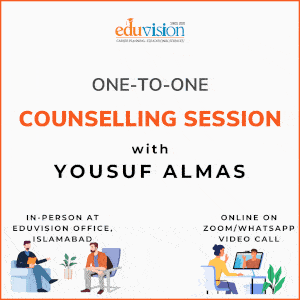Results of different boards of Punjab were announced and students want to apply for the supplementary and 2nd annual examination. Previously, students needed to fill out the hard copies of the application form and get them attested by a gazetted officer. These attested copies along the required documents were sent to the board after fee submission before the last date of admission. Digitalization has also affected our board offices and now you can complete your application form online. This has made the experience user-friendly as you can erase the spelling error easily. Moreover, fee can be paid online from the comfort of home, and you do not need to stand in the scorching heat of summer for hours. After the completion of online application form and submission of fees, you can send hard copy to the board office before the last date for further process. In this blog, we will guide you step by step about applying for the 2nd annual / supplementary examination of the Rawalpindi Board.
Step 1:
For matriculation, you will find link on the official website of the board https://www.biserawalpindi.edu.pk/. When you click on the link, an interface will pop up, just like shown in the below figure.

The interface will show you the details of all the particulars that you have submitted previously. The data includes candidate’s name, father’s name, date of birth Registration number. This data will be filled automatically. In the above picture, the box for mobile number is empty. You need to fill out the mobile number and home district on this interface.
Step 2:
Just like the picture attached below, you should write the complete home address in the box.
This step is crucial in applying for 2nd annual / supplementary exam as the information submitted will be used to decide the examination centre. You should first mention your district and then the Tehsil where you are currently living. A tab just below the ‘Tehsil’ will show the available zones in your ‘Tehsil’. You should select the zone which is close to your home address. This saves time and energy on the examination. Pay special attention while selecting zones because board will issue you the examination centre according to the submitted information.



Step 3:
The examination information system of the board has details of the subjects that are offered in 2nd annual or supplementary examination. You should select your relevant group like ‘Science’ or ‘Arts’ as shown in the figure below and system will list down the related subjects. Select all those subjects, you want to appear in the 2nd annual or supplementary examination. In case you are failed in maximum 2 subjects, the system will consider your case as a ‘Compartment.’ The examination Information system will list all the subject against your Roll number automatically in case of ‘Compartment.’

Step 4:
When you click on the save button, as shown in the figure. A message will appear asking for your consent to save the details if they are correct. If you are confident that you have entered all the details correctly to the best of your knowledge, you should click on the save button. If you have any ambiguity or confusion about the information submitted in the form, you must double-check before submission. This is because once the form is saved, the details cannot be changed, and it may cost you an entire year.

Step 5:
In the figure shared below, the interface shows several columns and rows. This interface will appear if you have submitted the information and saved the form correctly. Fill all the columns and rows very carefully and verify before submission. You must arrange last annual examination slip while applying as you will write previous examination Roll number, examination session and year when applying for the 2nd annual / supplementary examination.


Step 06:
If you are applying for the improvement of marks. You will select ‘Marks Improvement’ and new categories will pop up after this selection. There will be four options Part I, Part II, Part I & II and subject wise. Select the option as per your need. You can select only one option at a time. In case you select a subject from Part I, you must select it from Part II also and vice versa. Moreover, if a student is declared pass because of grace marks and he/she is improving other subjects, he/she must attempt all those subjects in which he was declared pass based on grace marks along the ones, he/she wants to improve. You can read in detail about whether to improve or not at https://www.eduvision.edu.pk/edu_news/should-i-improve-my-matric-subjects-news-4087

Step 07:
When you have entered information in all the tabs and saved it as you proceed in your application, this will save your application. A tab will pop up with the name of ‘Download Form’ as shown in the picture below. You should remember that the application should be printed on a legal paper rather than A-4 size which is conventionally used. Pay special attention to the size of the paper which is mentioned in the picture as print without the legal size will not be accepted for 2nd annual and supplementary examination.

Step 08:
You will enter your Bay form No. which is same as the CNIC No. and date of Birth. A tab named ‘Download Form’ will download the form once you enter the correct credentials. Once the Application is Printed, fill out the handwritten information and submit it in the Office Enquiry Branch of Rawalpindi Board Office. You should take a Receipt from the staff of the office which is a proof of submission of application. This proof can be used if in any case you application for the 2nd annual or supplementary examination is lost.



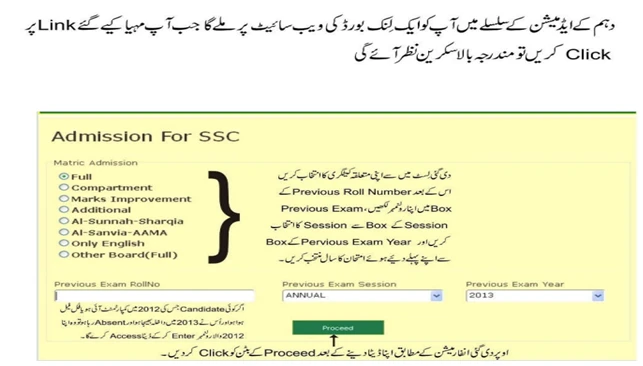



.webp)