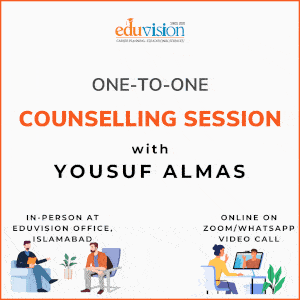Digitalization of the records and advancements in the field of Information Technology has enabled the Secondary and Higher Secondary Boards of respective divisions to facilitate their students. Unlike the conventional mode of registration, Lahore Board has developed an online Registration portal for the registration of newly admitted grade 9 students, readmission cases and Private student. In this blog, we will discuss in detail the step wise process of online registration in the Lahore Board.
First Method for Online Registration in Lahore Board:
For registration in Board of Intermediate and Secondary Education Lahore, you should access the online portal using the two browsers either Firefox or Goggle Chrome for smooth functioning. You should write http://sscregistration.biselahore.com in the search bar of the browser you are using for the registration in the Lahore Board.

You will see the Login page on the screen after entering the correction address in the address bar of the bowser.
Second Method fore Registration in Lahore Board:
You should search the official website www.biselahore.com in the address bar of Firefox or Google Chrome and open it. Click on the SSC Members on the right side of the main page of the website and enter the Registration portal for the Matric students. The Login page will appear after clicking on the SSC Registration. See the below picture for better understanding.

Login Page of the Online Registration Portal of the Lahore Board:
A new page will appear where you will enter the username and password provided to you by the Board of Intermediate and Secondary Education Lahore. If you face any difficulty while entering the username and password, kindly contact the recognition branch of the board.

On successful completion of the login process, a welcome screen will appear showing the name of your Institution as shared in the pic below. Click on the SSC Registration Tab for the new registration in class 9th.

Enrolment form on the Online Registration Portal of the Lahore Board:
The screen will show the Enrolment form for registration. Click on this tab and add all the details like name of the student, Institution in which student is studying and picture of the student in the specified format as shown in the figure below.

How to Upload picture in the online Registration portal of the Lahore Board?
You can upload your picture by clicking on chose file tab placed right to the Candidate/ Guardian’s Mobile number. This will direct you to the folder from where you want to select the picture for online registration. When you click on the open, your picture will be uploaded in the online registration portal of the Lahore Board. Kindly, follow the important instructions while uploading the picture in the online registration system.
- The face of the candidate must be clearly visible and facing the camera.
- The background of the picture must be white.
- The picture of the candidate should be scanned to at least 150 DPI.
- The size of the picture should not be more than 20 KB, otherwise the picture will not be uploaded in the online registration system.
- The picture of the candidate must be in JPG/JPEG format and no other format will be allowed.
If you face any difficulty in uploading the picture, please read and follow the instructions. See the attached picture for better understanding.

Add the details of the school, exams, subjects, and groups in the specified tabs and save them as shown in the below figure.


How to read reports in the Online Registration system of the Lahore Board?
You can read the reports based on the information saved in the online registration portal as explained in the above steps by clicking on the Reports Tab. You can read the reports based on class roll numbers and Group Wise and even download them in PDF as shown in the figure below.

How to read the Reports Group Wise in the Online Registration portal?
If you want to read the reports Group Wise, then click on Group Wise from the Selection Option. Just below this Tab, there is a drop-down list of all the different groups registered in the online registration portal. Select the group of your choice whether Science or Arts as shown in the figure below.

If You want to get the report in PDF, click on the get report as shown in the figure below.

How to edit forms in the online registration portal of the Lahore Board?
If you want to edit the details in the online registration portal, click on the edit form Tab. You can also select the group. A screen will appear just like the picture shared below.

By clicking on the Form number and name of the student, you will get access to edit the form of that student. It should be noted that you can not edit form once you have created Batch in the online registration portal of the Board of Intermediate and Secondary Education Lahore. For better understanding, see the picture below.

A Tab with the name of Update will appear at the end of the form. By clicking on this Tab, the edited application will be saved in the online registration portal and the previous record will be updated.

How to delete a form from the online registration portal of the Lahore?
If you want to delete a form, click on the edit Tab, and select the form number. A Tab titled Delete is available at the right side. Click on the Delete button and all the record related to this admission form will be deleted.


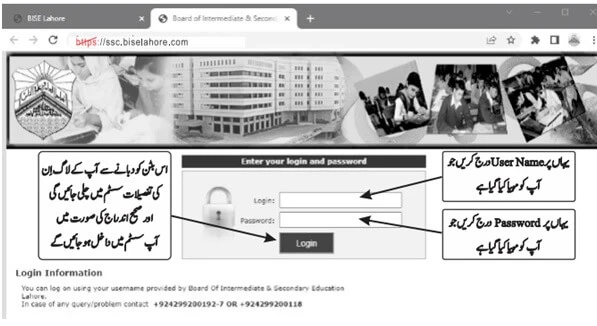



.webp)