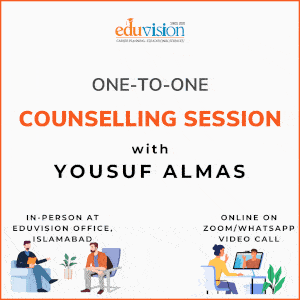Registering for the TOEFL is an easy process in Pakistan. Here is a breakdown of all the steps you need to follow and an explanation about registration details.
Steps to Register For TOEFL
1. Go to ETS website ‘www.ets.org’
2. Sign Up for Test Registration
3. Log In To your Portal
4. Select Your Test
5. Select the Dates and Location
6. Make the payment
7. Prepare for your test!
Which Type of TOEFL Test Should I Give?
The TOEFL test is of five types. The most important amongst these is the internet based test called as TOEFL iBT. While registering for the test you will have two options,
- Test Centre
- Online
Please prefer the test center based TOEFL test. If you give the online test, it may not be accepted in numerous universities. Moreover, even if the university accepts the online test, in some cases you will be asked to give an additional test if you are granted admission.
So, save yourself from this hassle and choose to sit your TOEFL in a test center. You can prefer an online test if your desired universities accept this test, and in case its difficult for you to reach the test center.
TOEFL Test Centers in Pakistan
TOEFL test centers are available in all the major cities of Pakistan. These cities are,
1. Islamabad
2. Faisalabad
3. Karachi
4. Lahore
5. Multan
6. Quetta
7. Rawalpindi
8. Peshawar
You can find numerous dates and test center locations for TOEFL in these cities of Pakistan. If you can not reach these cities, you also have the option to give an online test. In that case, please make sure your targeted study and work destinations accept TOEFL online version.
How To Register Score Recipients for TOEFL iBT Exam
So how do you add score recipients on the TOEFL exam?
There are two ways you can do this.
- Use your four free slots right after you register
- If you need to send your report to more than these institutions, or you have missed the time bracket to register free institutions, you can add institutions by paying extra fee per institution, which is currently $20.
When you pay the fee for TOEFL, you can go back to your ETS website and add in 4 free score recipients for your TOEFL test. Additional score recipients are different institutions that sometimes demand that ETS shall send your scores to them. Here is a step by step guide for this procedure,
1. Go to your ETS account
2. Go to My Tests
3. Go to the ‘actions’ section on the screen giving details about your registration
4. Select the option to send your score reports for free to 4 institutions
5. Enter your institutional code, name, and department for each of these 4
You have successfully registered for the test with free 4 institutional reports that TOEFL will automatically send to the institutions you selected.
Now if you need to send your score reports to more than 4 institutions,
1. Go to your ETS account
2. Go to My Tests
3. Go to the ‘actions’ section on the screen giving details about your registration
4. Go to the option of sending additional score reports
5. Fill in the details for the additional reports you need to send
6. After this you will proceed to payment
And ETS will send your scores to these institutions
YOU CAN NOT ADD INSTITUTIONS UNTIL YOU PAY FOR YOUR TEST!
Please rest assured that you will get the option t enter your additional free and paid score recipients after you pay for your test. Many people get confused during the registration process thinking that they have to add in the score recipients before they make the payment. That is not the case. You will be able to add the score recipients only after you pay! Make sure you do not end up delaying your registration because of this confusion, bcz until you clarify and come to register again, you may have lost your desired location and time slot for the test.
Don’t delay, get to work and register for your TOEFL test now!
Also read
TOEFL: Types, Score, Structure, Registration, and Fee
How To Prepare for TOEFL Reading Section?
How To Prepare for TOEFL Speaking Section?
How To Prepare for TOEFL Listening Section?
How To Prepare for TOEFL Writing Section?
For more educational and career guidance like this, subscribe to our youtube channel don't forget to check out Eduvision's Blog.
Follow us on instagram, facebook, and linked in for the latest news and updates.



.webp)
.webp)
.webp)
.webp)
.webp)
.webp)
.webp)